Port Forwarding
What is Port Forwarding?
Port forwarding allows Eddy’s Servers to communicate with your device, which is behind your router. Before: Your router blocks all ports, so the server can’t communicate to your device.
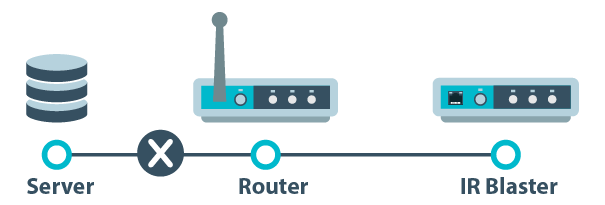
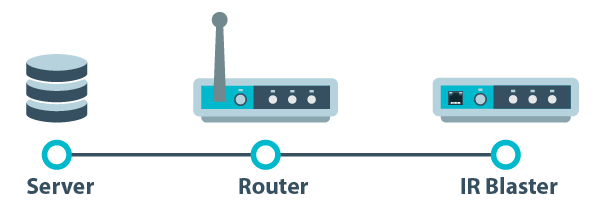
Is it Secure or Safe?
Port forwarding is not secure and can be considered a low to high risk technique. Port forwarding opens a port on your router so anyone can see that it’s open. It’s kind of like leaving your empty shed door unlocked. If you’re running a server then you should avoid port forwarding. The same can be said about having expensive tools in your shed, you should probably lock your shed if you have expensive tools.
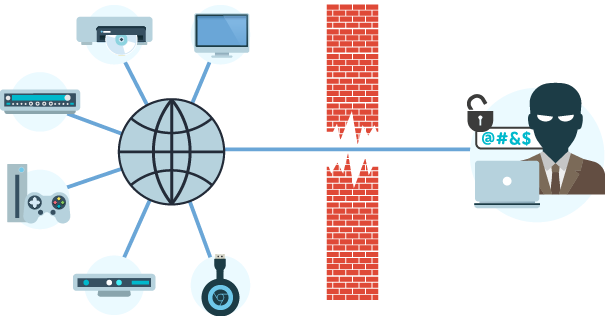
Is this difficult to setup?
It depends. If you know networking and have done this before then this will take you 5-10 minutes, otherwise it could take 15 minutes to 2 hours and be considered very difficult to setup. The same can be said for changing your car oil; the first attempt will always take a longer time.
Should I use Port Forwarding?
Port forwarding is free and requires no additional hardware but comes at a cost of being a potential security risk. I am personally not a risk taker and I have been using Port Forwarding for years. To this day, I haven’t seen a problem with using port forwarding. The risk is yours to take.
Is there an Alternative to Port Forwarding?
Yes, you can use Eddy Bridge, which uses a secure connection back to the server and avoids port forwarding.
4 Replies to “Port Forwarding”
Comments are closed.