Port Forwarding vs. Eddy Bridge
What’s the difference?
Port Forwarding is free but it has limited features. It can also be difficult to setup and it is insecure. Eddy Bridge ,on the other hand, requires additional hardware but it is easy to setup, secure, and has the following extra features:
- Support for Broadlink RM controllers
- Support for Chromecast controllers
- Support for Android controllers
- Support for Roku controllers
- Support for HDMI CEC commands
- Support for Wake on LAN magic packets
- Allows for network discovery of compatible devices
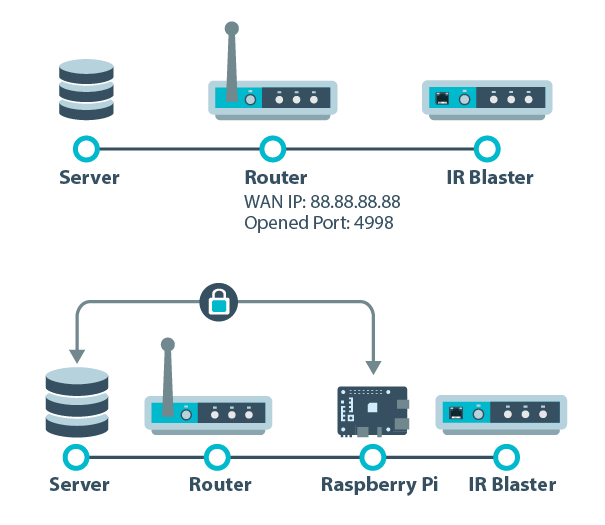
What are some issues with Port Forwarding?
Things change and sometimes local IPs change and you have to update your local IP in the Port Forwarding Rule. Sometimes your WAN IP changes, which is pretty common, and you have to update your controller’s WAN IP on Eddy Voice Remote’s companion website. You can setup a DYNDNS host and point to this but this is hit or miss, meaning sometimes it doesn’t work well unless you pay monthly fees for a DYNDNS host. Some ISPs require you setup the Port Forwarding rule with them so this might become a nightmare to setup. Port Forwarding can take 5 minutes or 5 days to setup, which is the troublesome part.
What are some issues with Eddy Bridge?
Sometimes people, kids, or pets disconnect your raspberry pi and you need to reconnect it. Also, you might need to reflash the Eddy Bridge software and go through the setup again if you want to update to a newer version which is released every few months. Thankfully it takes about 5 minutes to setup.
What are some problems people have in general?
People can’t figure out Port Forwarding and they give up. It’s just like changing your oil. If you’ve never done it before, it can be very frustrating. However, once you have done it, then it becomes quite easy next time. The people who have tried setting up Eddy Bridge have done so with no problem. That said, very few people have tried mostly because not everyone wants to have an extra device on their network and/or not everyone want to spend extra on their Home Automation setup.
How do I setup Eddy Bridge or Port Forwarding?
Follow this guide, to setup Eddy Bridge or go here for more info about Eddy Bridge. To setup Port Forwarding first acknowledge that this might be frustrating and don’t be afraid to ask support @ tinyelectrons.com for help and follow this guide for setting up Port Forwarding. To read more on Port Forwarding, go here.
2 Replies to “Port Forwarding vs. Eddy Bridge”
Comments are closed.