How to setup your Global Caché Controller with Eddy
What is a Global Caché controller?
Global Caché is a manufacturer that uses IP Based Technology. They are known for making great IR Blasters. Basically a Global Caché controller converts a network command into an IR/ Serial / Relay signal. Global Caché make reliable hardware and have been around for decades. I would recommend Global Caché hardware because Eddy benefits from using the Global Caché’s Control Tower IR database. The prices range from $95-250 USD and good for consumers and commercial use.
What is Global Caché’s Control Tower and how does Eddy use it?
Global Caché’s Control Tower is an IR database that has over 200,000 IR codes. When you add a Global Caché controller to Eddy and then add a device, all the IR codes for that device will automatically be configured and mapped to Buttons and Activities. So the end result is that you don’t need to know the IR code to control your device.
What is a Controller and a Device?
A device is typically a TV, sound bar, Audio receiver, etc. A controller is usually what controls these devices. A controller however can be called a device , so all controllers are devices but not all devices are controllers. For the purpose of Eddy, we will call controllers controllers and devices such as TV, Soundbars, Audio receiver, etc. devices.
What controllers are supported?
The following controllers are supported
- iTach Series (IP2IR, IP2IR-P, & WF2IR)
- iTach Series (IP2SL, IP2SL-P, & WF2SL)
- Flex Series (IP, IP-P,& WF)
- GC-100 Series (06, 12, 18, & 18R)
What commands can I do?
Depending on the controller you get, you can (1) learn commands and (2) send commands. Not all Global Caché controllers allow for IR learning; the iTach and Flex Series allow for learning IR commands.
How do I setup a Global Caché controller?
There are two ways to setup a Global Caché controller (1) Eddy Bridge or (2) Port Forwarding.
How do I connect my Global Caché controller to my Network?
Please follow the Global Caché setup guide to setting up your controller to your wifi.
- https://www.globalcache.com/support/wifitutorial/
What are the steps to add a Global Caché controller to Eddy?
Follow these steps to setup you Global Caché controller:
- Make sure your controller is in on your network.
- Setup and install Eddy Bridge on your Raspberry PI device (see this setup guide)
- Go to the Controllers page, here, and click on Search For Controllers button.

This will find all compatible controllers and devices acting like controllers on your network.

Select your Global Caché controller and click on Add Controller to Add your controller.
Now that I added my controller, what do I do next?
Go to Devices to add a Device. Say you want to add a TV, type your TV brand . Next select the model you have and Port number the IR signal is to be sent ie. (iTach IP2IR has 3 ports so if your IR blaster cable is on Port 2 then use PORT 2). Finally Select the buttons you wish to be imported and click on the Add button. This will download all the IR Buttons for you, using the Global Caché’s Control Tower IR Database.
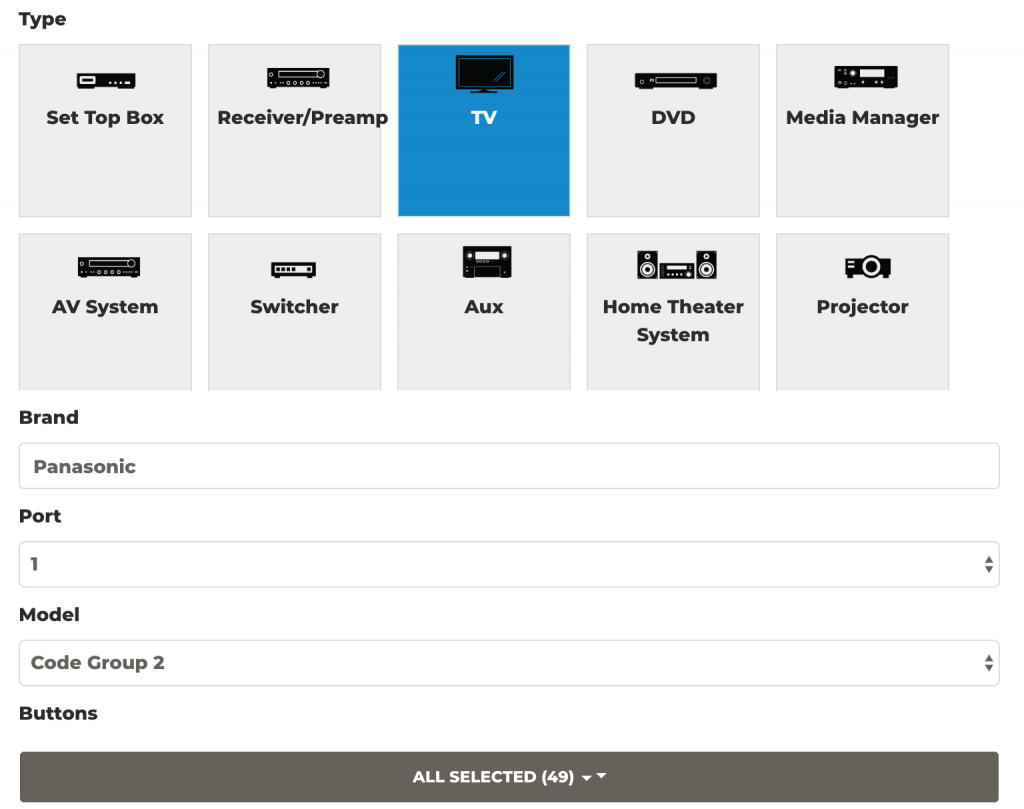
How do you Learn new IR commands?
For compatible controllers that support iLearn, do the following:
- On the add buttons page, press the learn button.
- Aim and press the button on your remote you wish to learn towards your Global Caché learning port on the controller.
- Please see your model’s manual to see where it is located at. On the iTach IP2IR it’s located near the power input port in the back.
- The IR code will appear on the screen.

- Please note the syntax, sendir,1:1
- The 1:1 is the module:port.
- i.e. (for port 3 we would use sendir,1:3 for iTach IP2IR devices). Look at this PDF for more info.
How do you test a button?
![]() You can press the Play button to test.
You can press the Play button to test.
Ok, I am done adding buttons, what now?
You can add activities and link your account with Alexa.
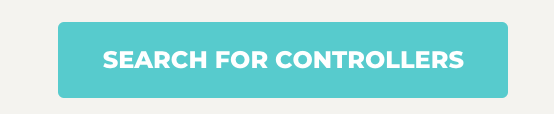
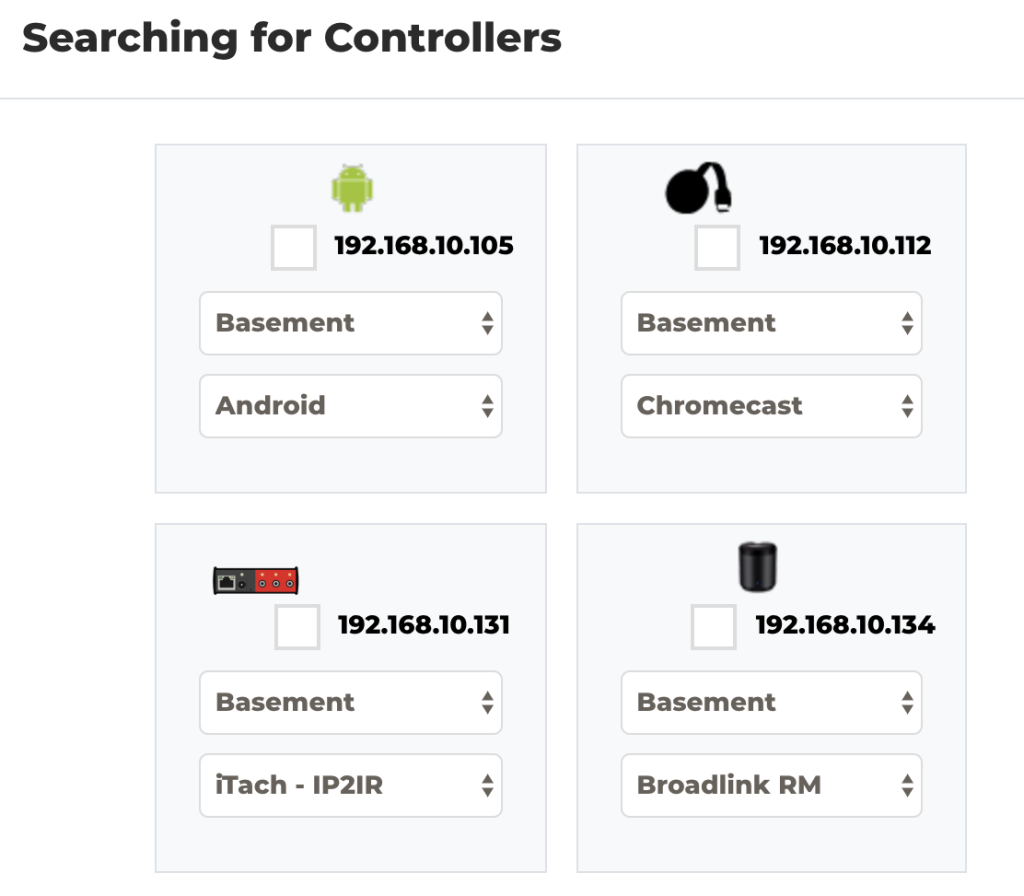
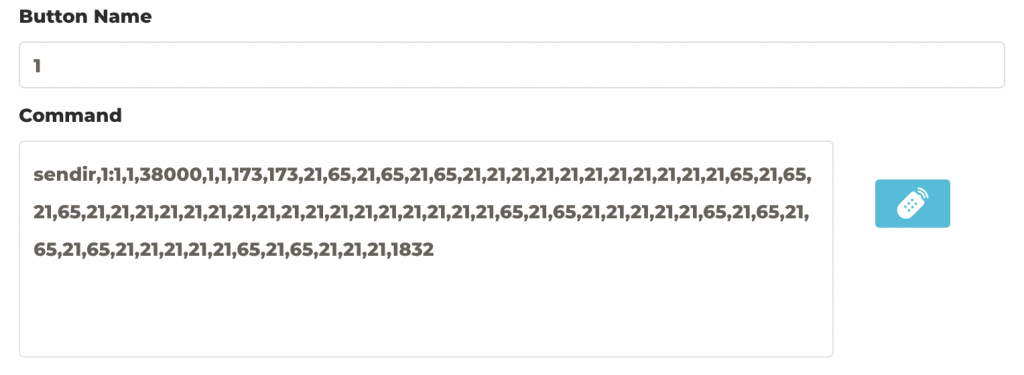
One Reply to “How to setup your Global Caché Controller with Eddy”
Comments are closed.