IR Blasters
What’s an IR Blaster?
IR is an abbreviation for Infrared, so an IR blaster is basically an infrared blaster. Infrared is a spectrum of light you can’t see but it exists just like other waves. You simply use an IR Diode to transmit infrared signals, just like this one:
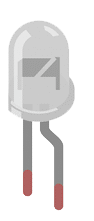
But what’s the “blaster” part in IR blaster? That typically means several IR diodes are used to transmit the IR signal in various directions, as shown in this diagram:
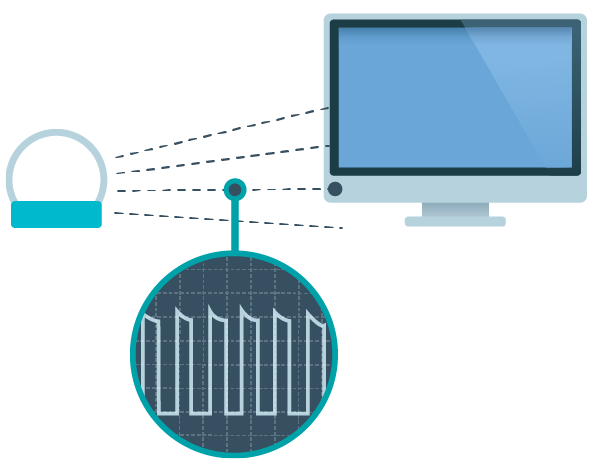
What’s the Downside Of IR Blasters?
Line of sight is the major issue when it comes to IR blasters. In other words, IR signals can bounce of walls, but that doesn’t mean it will reach the IR receiver on the device. Some devices have a limited area of operation and if you don’t point directly to that area, then you can’t control it with IR.
Why is IR still being used?
This is one of the oldest control technology but it still works well-kind of like the 3.5 mm headphone jack. It’s also cheap to manufacture. In fact, some manufactures are adding other methods of controlling your devices such as HDMI CEC or through IP/web, but this usually adds extra costs. Besides, IR control is quite popular. TV remotes use infrared technology to send signals to control your TV-most TVs and entertainment devices have IR receivers, so it’s not going away anytime soon.
Do I need an IR Blaster?
If you have an older TV/device then you might need an IR blaster. You would want an IR blaster to do Home Automation. There are a couple of companies that offer IR blasters but the two I would recommend are:
- Global Caché IP2IR

- Zmote V2

Global Caché makes reliable hardware and it has been around for over a decade. The reason I would recommend this hardware is that it has a hardwired Ethernet port that works all the time. I would also recommend this because Eddy Voice Remote uses Global Caché’s database to automatically download IR codes for your devices. What does this mean? When you add a Global Caché controller and then add say a Tivo device, all the IR codes for the remote buttons will automatically be configured and mapped to Buttons and Activities. So the end result is that you don’t need to know the IR code to control your Tivo device. The Global Caché’s Control Tower database has over 200,000 IR codes.
Zmote V2 is another great option because it doesn’t require port forwarding and is easy to setup. Zmote uses IRDB library, which is a much smaller IR Code database. This unit doesn’t have extra IR Blaster cables like the Global Caché unit but it has 4 built in IR diodes in a small dome to blast in all directions. This unit is WiFi only, so be aware of that when picking your IR blaster.

2 Replies to “IR Blasters”
Comments are closed.